SandBar


| Wednesday, December 12, 2007, 2:41 AM |  |
Home |
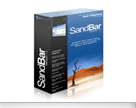
|
The designer support included with SandBar is unparalleled. Menu designers built from the ground up let you design complex menu systems visually, by expanding and collapsing them just as you would at run-time. ToolBar designers allow you to select and drag buttons from one location to another. You can even drag menu items from a menu on a menubar to a dropdown menu on a toolbar. Figure 1 - This is a form at design time. The Edit menu has been opened by clicking on it, and the Copy item selected. Its properties can now be altered in the properties window, subitems can be added by clicking on the shortcut or it could be dragged to another location in any menu.
Figure 2 - This is the same form at design time, with three of the large toolbar buttons selected. The user has then started dragging them and is hovering over the top toolbar. Note the insertion mark that indicates those buttons would be moved there if the mouse button were released.
|