Wizard Framework


| Saturday, December 29, 2007, 11:09 AM |  |
Home |
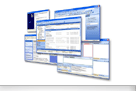
Wizard Framework
Support
Availability
|
Wizard Framework is the very best way to eliminate the headache of creating a robust, functional wizard in your application. It features a carefully designed API that makes it a breeze to configure all kinds of wizards - from a simple linear flow to a complex process with many junctions and decisions. Along with the core wizard controls, the InformationBox control presents an easy to configure alert to provide that extra piece of information to your users. 
Naturally, a superior design-time experience is at the heart of this framework, setting it apart from the rest of the crowd. Turning your blank form in to a wizard is as easy as dropping the component on there and adding as many pages as you need. Navigation between pages is simple and intuitive - you can press the back and next buttons at design time to navigate as you would at runtime, or (in the case of more complex wizards) open a simple dialog to jump to a specific page. As per the Wizard 97 specification, the control makes it easy to design simple wizards that start with an introduction page, contain one or more "content" pages and then finish with a summary of the information gained or tasks performed during the wizard process. All of these pages are heavily customisable and can be fully designed within Visual Studio. Accessibility need not be an issue, as the wizard fully supports large fonts and scales its elements depending on screen DPI settings. This combined with standard Windows Forms scaling means you need not worry about scaling of your user interface. You can also resize the wizard if you need more real-estate than the default size provides. For international customers, every piece of English text within the wizard framework is fully localisable at design time. |