SandDock for Windows Forms
Support
Availability

| Tuesday, August 07, 2007, 6:48 AM |  |
Home |
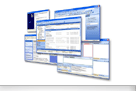
SandDock for Windows Forms
Support
Availability
|