

| Thursday, December 13, 2007, 4:03 AM |  |
Home |
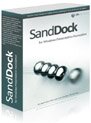 |
SandDock SandDock brings advanced windows management to your applications, making it easy to deal with multiple documents and views in your software by supporting techniques like docking, tabbing and floating for each window. Smooth animations and intuitive window switching with optional Tab-3D make this the best window management solution available. |
|
 Home / Products / SandDock for WPF Home / Products / SandDock for WPF
|
||
|
SandDock Overview
Some of the window layout and switching operations in action. SandDock is our award-winning window management software that enables dockable window and tabbed document functionality in applications that use it. The version for Windows Presentation Foundation (WPF) is able to leverage new technology to provide more visual features than its Windows Forms counterpart, such as smoothly animated transitions and 3D window switching - like the Flip-3D feature from Microsoft Windows Vista. With Visual Studio 2008 comes a designer for WPF, and SandDock takes full advantage of this to provide unparalleled designer support. At design-time you can create windows and interactively dock and tab them around your layout just like you can at runtime, and watch as your XAML code is updated automatically. Broadly designed to mimic the user interface capabilities of Visual Studio 2005 and 2008, by plugging SandDock into your application you can forget about the intricacies of window layout - instead, provide your windows to SandDock and let it present them with all the tools your users need for customization of the working area. Tool windows become dockable, sticking to the sides of your window in hierarchies chosen visually by the user, or they can be floated above your main window. Documents are presented in a tabbed fashion, with split views for easy comparison between content, or in a traditional multiple document interface (MDI) layout. An advanced window layout engine would not be complete without a persistance mechanism, and SandDock makes this easy. Storage of window layout from one application session to the next is exposed by simple APIs that can also be used to split your application into multiple view states. Hooks are available for more control over the window docking process, and rules can be set by the developer to determine what the user can do with any given window. The API is extremely easy to use. The extensibility support built into the library ensures that certain behaviours, such as the interface for switching between active windows using the keyboard, are fully configurable by the developer. In fact, by using the extensive theming and styling support built into WPF, the complete look and feel of SandDock components can be changed. This extensibility allows you to tailor the SandDock tools to your specific needs and in demonstrated in the included application. |