SandGrid


| Tuesday, December 18, 2007, 1:13 AM |  |
Home |
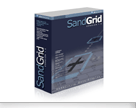
|

A result of the architecture of this product means it was easy for us to support a row type that contained another full featured grid. We were able to do this by abstracting the concept of a grid from the toplevel control that by default displays one primary grid. This design choice does not come at the expense of ease of use, however - because all properties of the primary grid are duplicated by the SandGrid toplevel control itself, if you never needed to use nested grids you wouldn't know the feature was there. When binding to advanced data sources such as DataSets and DataViews, SandGrid is able to automatically interrogate the sources to discover information about related views and tables. This is not restricted to DataSets however - any hierarchical data source implementing the appropriate interfaces is supported. The demonstration application included with SandGrid shows the power of nested grids by populating a DataSet with related data from the Northwind database. You can bind to any view by changing the DataMember property, and its related views are automatically discovered and made available. For instance, when binding to the Employees table one can expand each employee row to reveal a filtered list from the Orders table - orders for that employee. Further expansion of orders reveals further grids containing a list of order items. Each grid has its own selection, sorting, grouping, editing and binding facilities. Keyboard navigation in and out of nested grids is straightforward and intuitive. One can highlight a nested grid row as you would any other, and move the selection inside it and back out again with the arrow keys. Nested grids are drawn with a soft drop shadow that distinguishes them from their background, and which changes to indicate when they have the focus. |