SandGrid


| Tuesday, December 18, 2007, 1:13 AM |  |
Home |
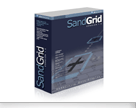
|
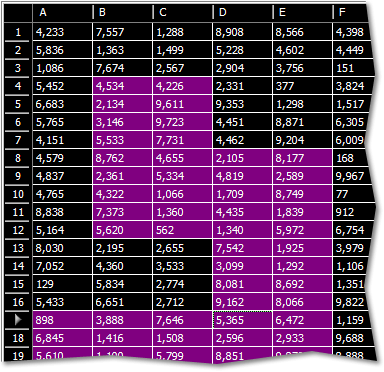
Like our other products, SandGrid abstracts most of its rendering functions into a separate, pluggable renderer interface. This way the renderer can safely be updated without affecting the rest of the product, and developers can customize the drawing of grids either by inheriting one of the renderers that ships with the product or by writing their own from scratch. The renderer shipped with SandGrid fully supports high contrast and other unusual display modes. This is vital to ensure your application can be used by a broad spectrum of people, including those with reading difficulties. In fact in order to qualify for the "Designed for Windows" logo your application must comply with these display modes. Shown on the right is the Spreadsheet demonstration in the sample application running under high contrast. GDI+ is used for all the drawing in SandGrid, making it very easy to customize and extend. If you use SandGrid for .NET 2.0, it will use GDI text rendering enhanced with our own text display engine, which brings a significant performance gain over competing products or using the default text rendering classes. This optimization brings very fast painting speed, with no lag even when rapidly scrolling large amounts of data - and GDI text rendering ensures the greatest accuracy and compatibility of typography. The designer in use can be configured at design time. We ship a Windows XP styled renderer with the product which exposes properties such as the color with which to draw shaded rows, and whether to draw drop shadows. |