SandGrid


| Thursday, December 20, 2007, 9:56 PM |  |
Home |
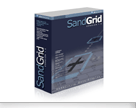
|
SandGrid is capable of many different modes of operation. This page will be updated from time to time and is designed to show the versatility of the control through some common applications of its features.
Figure 1 - Explorer. The grid, in normal modes of operation, can function as a TreeView or ListView replacement, with great extensibility for custom drawing and layout and built-in grouping and sorting. This sample shows these modes along with delayed loading of contents in the directory browser.
Figure 2 - Newsreader. Virtual rows are a feature of the grid that let you write a simple presentation class that creates a bridge between your data-unaware business objects and the grid. The grid can then be bound to your objects with ease and fully supports sorting and grouping features.
Figure 3 - Nested Grids. Nested grids can be embedded inside rows or columns when you have hierarchical data with different schemas to display. When binding to a hierarchical data source like a DataSet this will be detected automatically through DataRelations. Using nested grids with unbound data is also very easy.
Figure 4 - Spreadsheet. Supporting normal selection modes of either row or cell, the grid can easily be switched to a mode similar to that of a spreadsheet. Data which needs to be selected on a cell-by-cell basis is therefore an ideal candidate for the grid.
Figure 5 - Outlook Views. When the need does arise to owner-draw and extend the grid's capabilities, you do not have to do so at the expense of existing features. These examples show adding a subject display, and using a custom renderer to change the group heading to look like the ones in Outlook.
|