SandGrid


| Tuesday, December 18, 2007, 1:13 AM |  |
Home |
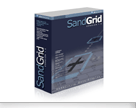
|

As containers for the actual data being displayed, the rows are the key to data manipulation and layout in SandGrid. They can be bound to items within a bound data source, they can contain cells which contain data, or they can retrieve data from elsewhere. There are many display enhancements available for rows. Grid lines can be turned on in horizontal, vertical or both directions. Shading can be applied to alternate rows to increase readability for complex data. Tree lines and buttons can be shown when nested rows will be used. When a highlight needs to be drawn for selection, it can be applied to the entire row, a partial row (like ListViews) or to just the contents of the primary column. This variety of styles allows the grid to function like virtually every kind of list control there is. Rows are, of course, highly extensible. One can write a simple row extension that is designed to convert a business object in to data for display and sorting. Called "Virtual Rows", this feature is shown off in the demonstration application and is a great way to show your data without suffering the loss of flexibility that is sometimes associated with data binding. Virtual rows pull data straight from your application as needed, including images and other row characteristics. Taking control of the drawing of rows and data is easy. When you subclass a row you can take full control of mouse interaction and painting. The screenshot to the right is taken from the demonstration application, where ownerdrawing has been used to draw a subject line for each message below the normal data. Row headers can be turned on, and they show glyphs to indicate the current row, edit operations and rows with errors. Clicking and dragging on a row can initiate a multi-select operation or it can reorder rows. Rows can also be resized by dragging their grippers in the same way as columns. |